Your Ultimate Destination for Computer Solutions!
Diagnostic Solutions
Our blog provides in-depth diagnostic guides to help you identify and understand various computer problems
Support and Q&A
You can visit any time of the day. I am always ready to support you in any difficult situation.
RELIABILITY
I will never leave you in a difficult moment. contact me right now and make an appointment.
Get Right Solution for ComputerCCTVinformation technology
COMPUTER
Count on us for expert solutions to all your computer problems. From hardware glitches to software hiccups, our team is dedicated to providing efficient and effective troubleshooting assistance.
CCTV
Discover seamless CCTV solutions with our expertise. From installation to troubleshooting, we provide comprehensive assistance, ensuring your surveillance system operates flawlessly.
Technology
Empower yourself with the latest in Information Technology. Explore trends, cybersecurity, and emerging technologies. Stay ahead in the digital landscape with our concise and insightful technology knowledge.
Operating System
Experience seamless computing with our expert solutions for operating system problems. From troubleshooting errors to optimizing performance, trust us to keep your system running smoothly. Your OS, our expertise.
Tips and Tricks
Unlock solutions to everyday challenges with our expert tips and tricks. From tech hacks to practical advice, we provide concise solutions to streamline your daily routines. Empower your journey with us!
Cloud Computing
Unlock the power of seamless cloud computing with our tailored solutions. From migration strategies to optimizing performance, we provide expertise to enhance your cloud experience and drive business efficiency.
Understanding the Blue Screen of Death (BSOD)
1. Introduction 2. Historical Context 3. Causes of BSOD 4. Analyzing the BSOD Screen 5.…

Top 10 Apps You Can’t Live Without
Top 10 Apps You Can’t Live Without. In today’s tech-driven world, our smartphones have become…

Top 10 Essential Tools for Bloggers
Top 10 Essential Tools for Bloggers. Blogging has evolved into a multifaceted endeavour that requires…

What is 5g technology
what is 5g technology. The fifth generation of wireless technology, commonly referred to as 5G,…
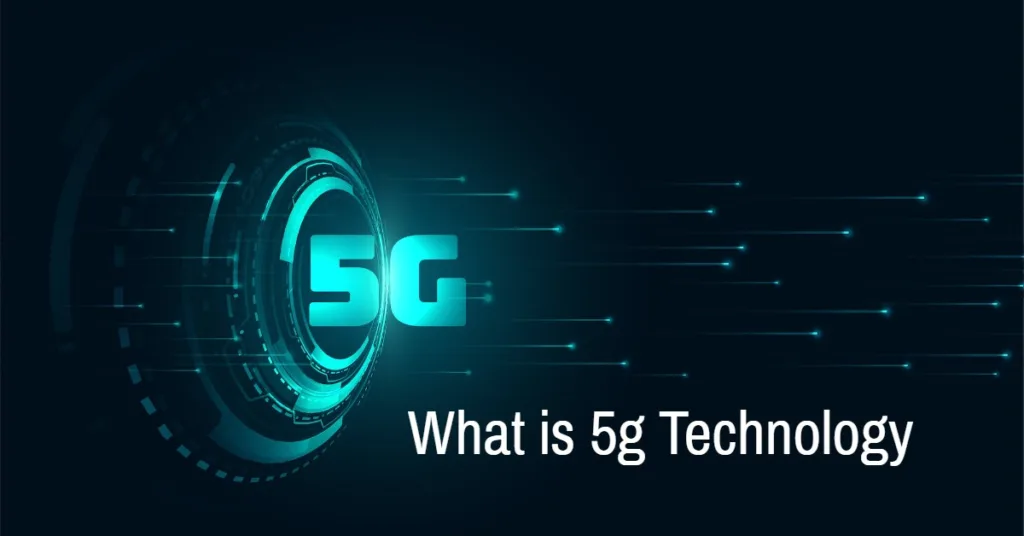
Artificial Intelligence (AI) क्या है? विस्तार से जानें
Artificial Intelligence (AI) का क्या अर्थ है? Artificial Intelligence (AI) कंप्यूटर विज्ञान की एक शाखा…
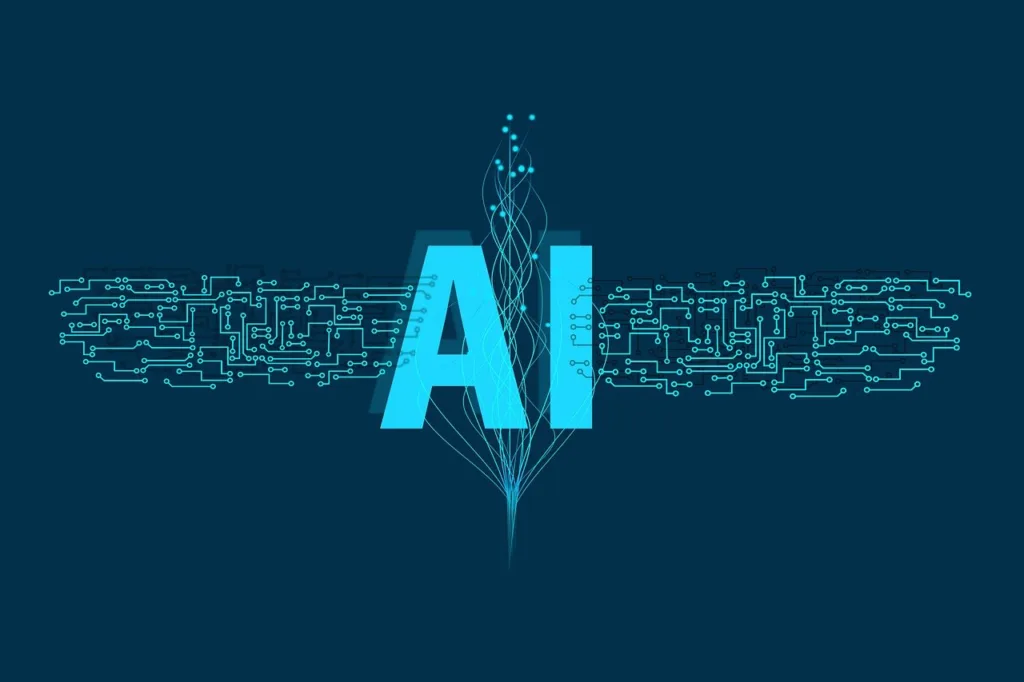
How to Create a WordPress Site
“Transform Your Vision into Reality: A Step-by-Step Guide to Building Your Own WordPress Site – From Domain Selection to Content Creation, Empower Your Online Presence Today!”
GROOMERS
Man Behind Solutionforcomputer


